Drawings List
This article lists all available drawings in the library and available actions with them.
Tools
Trend Line Tools
- Trend Line
- Arrow
- Ray
- Info Line
- Extended Line
- Trend Angle
- Horizontal Line
- Horizontal Ray
- Vertical Line
- Cross Line
- Parallel Channel
- Regression Trend
- Flat Top/Bottom
- Disjoint Channel
- Anchored VWAP
Gann and Fibonacci Tools
- Fib Retracement
- Trend-Based Fib Extension
- Pitchfork
- Schiff Pitchfork
- Modified Schiff Pitchfork
- Inside Pitchfork
- Fib Channel
- Fib Time Zone
- Gann Box
- Gann Square Fixed
- Gann Square
- Gann Fan
- Fib Speed Resistance Fan
- Trend-Based Fib Time
- Fib Circles
- Pitchfan
- Fib Spiral
- Fib Speed Resistance Arcs
- Fib Wedge
Geometric Shapes
- Brush
- Highlighter
- Rectangle
- Circle
- Ellipse
- Path
- Curve
- Polyline
- Triangle
- Rotated Rectangle
- Arc
- Double Curve
Annotation Tools
- Text
- Anchored Text
- Note
- Anchored Note
- Signpost
- Callout
- Comment
- Price Label
- Price Note
- Arrow Marker
- Arrow Mark Left
- Arrow Mark Right
- Arrow Mark Up
- Arrow Mark Down
- Flag Mark
Patterns
- XABCD Pattern
- Cypher Pattern
- ABCD Pattern
- Triangle Pattern
- Three Drives Pattern
- Head and Shoulders
- Elliot Impulse Wave (12345)
- Elliot Triangle Wave (ABCDE)
- Elliot Triple Combo Wave (WXYXZ)
- Elliot Correction Wave (ABC)
- Elliot Double Combo Wave (WXY)
- Cyclic Lines
- Time Cycles
- Sine Line
Predictions and Measurement Tools
- Long Position
- Short Position
- Forecast
- Date Range
- Price Range
- Date and Price Range
- Bars Pattern
- Ghost Feed
- Projection
- Fixed Range Volume Profile
Icons
Stickers
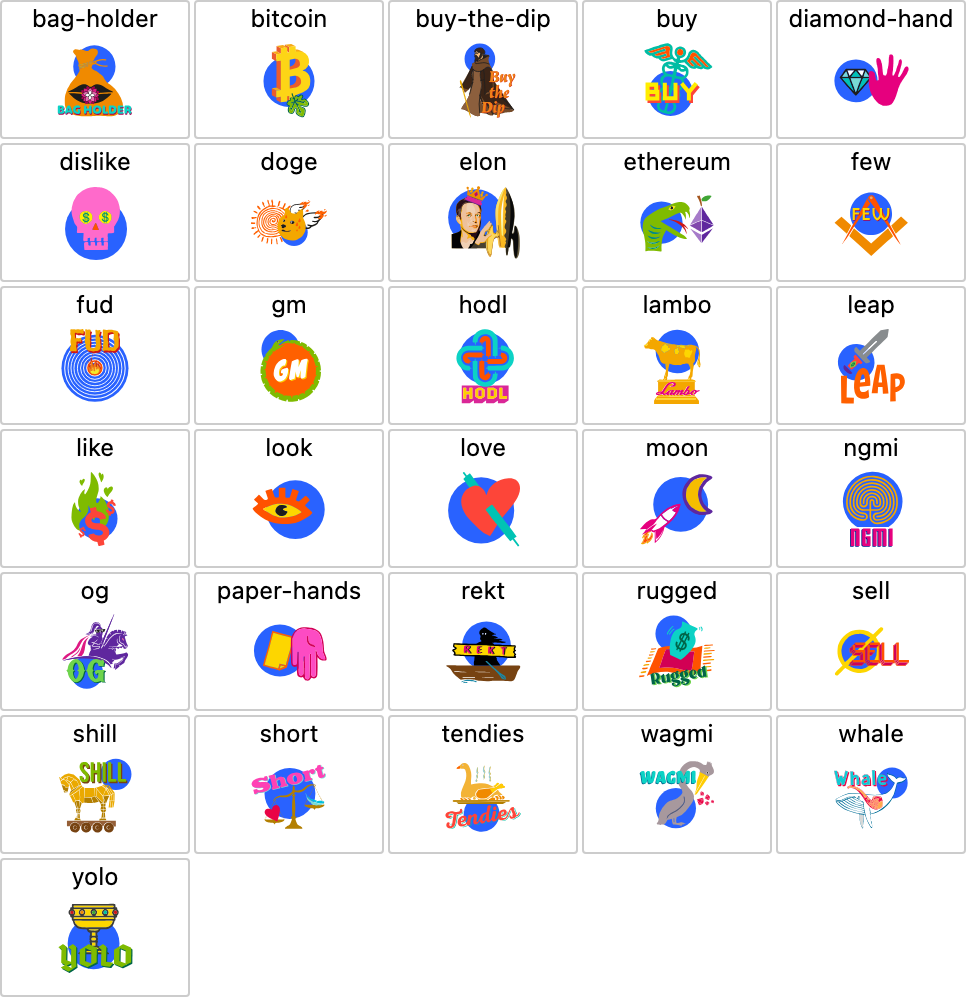
Emojis
The library uses Twemoji v13.0. Refer to Twemoji Cheatsheet for the list of emojis.
Actions
- Measure
- Zoom In
- Magnets
- Weak Magnet
- Strong Magnet
- Stay in Drawing Mode
- Lock All Drawing Tools
- Hide All Drawings
- Remove X Drawings