Guage
تم تحديثه
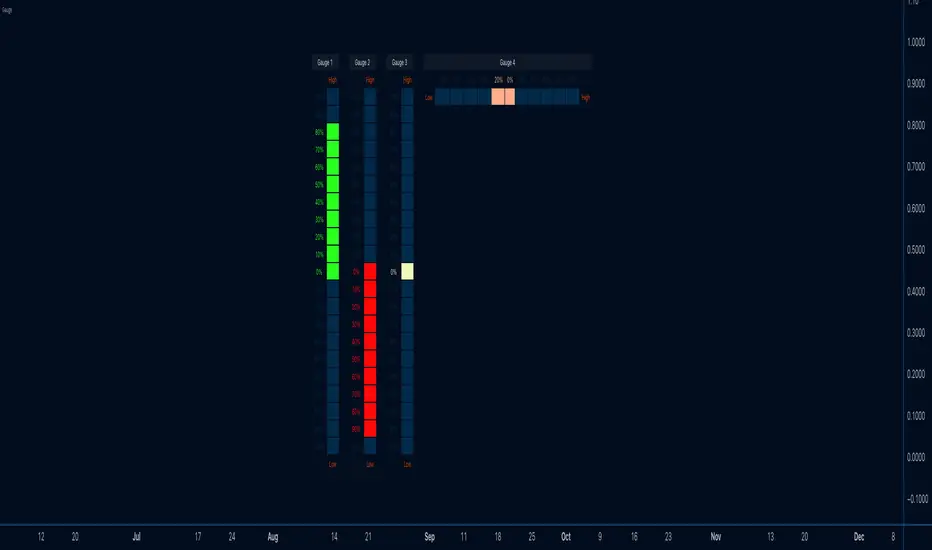
Library "Gauge"
The gauge library utilizes a gaugeParams object, encapsulating crucial parameters for gauge creation. Essential attributes include num (the measured value), min (the minimum value equating to 100% on the gauge's minimum scale), and max (the maximum value equating to 100% on the gauge's maximum scale). The size attribute (defaulting to 10) splits the scale into increments, each representing 100% divided by the specified size.
The num value dynamically shifts within the gauge based on its percentage move from the mathematical average between min and max. When num is below the average, the minimum portion of the scale activates, displaying the appropriate percentage based on the distance from the average to the minimum. The same principle applies when num exceeds the average. The 100% scale is reached at either end when num equals min or max.
The library offers full customization, allowing users to configure color schemes, labels, and titles. The gauge can be displayed either vertically (default) or horizontally. The colors employ a gradient, adapting based on the number's movement. Overall, the gauge library provides a flexible and comprehensive tool for visualizing and interpreting numerical values within a specified range.
The gauge library utilizes a gaugeParams object, encapsulating crucial parameters for gauge creation. Essential attributes include num (the measured value), min (the minimum value equating to 100% on the gauge's minimum scale), and max (the maximum value equating to 100% on the gauge's maximum scale). The size attribute (defaulting to 10) splits the scale into increments, each representing 100% divided by the specified size.
The num value dynamically shifts within the gauge based on its percentage move from the mathematical average between min and max. When num is below the average, the minimum portion of the scale activates, displaying the appropriate percentage based on the distance from the average to the minimum. The same principle applies when num exceeds the average. The 100% scale is reached at either end when num equals min or max.
The library offers full customization, allowing users to configure color schemes, labels, and titles. The gauge can be displayed either vertically (default) or horizontally. The colors employ a gradient, adapting based on the number's movement. Overall, the gauge library provides a flexible and comprehensive tool for visualizing and interpreting numerical values within a specified range.
ملاحظات الأخبار
v2 - Added 'keyAlign' to gaugeParams. ملاحظات الأخبار
v3 - Added titleSize, keySize, and labelSize to gaugeParams. ملاحظات الأخبار
v4 - Version updates for imported libraries ملاحظات الأخبار
v5 - Versions updated for imported libraries.ملاحظات الأخبار
v6Updated: Imported libraries versions
مكتبة باين
كمثال للقيم التي تتبناها TradingView، نشر المؤلف شيفرة باين كمكتبة مفتوحة المصدر بحيث يمكن لمبرمجي باين الآخرين من مجتمعنا استخدامه بحرية. تحياتنا للمؤلف! يمكنك استخدام هذه المكتبة بشكل خاص أو في منشورات أخرى مفتوحة المصدر، ولكن إعادة استخدام هذا الرمز في المنشور تحكمه قوانين الموقع.
Faiyaz Haider
إخلاء المسؤولية
لا يُقصد بالمعلومات والمنشورات أن تكون، أو تشكل، أي نصيحة مالية أو استثمارية أو تجارية أو أنواع أخرى من النصائح أو التوصيات المقدمة أو المعتمدة من TradingView. اقرأ المزيد في شروط الاستخدام.