OPEN-SOURCE SCRIPT
Period Separator All Timeframes
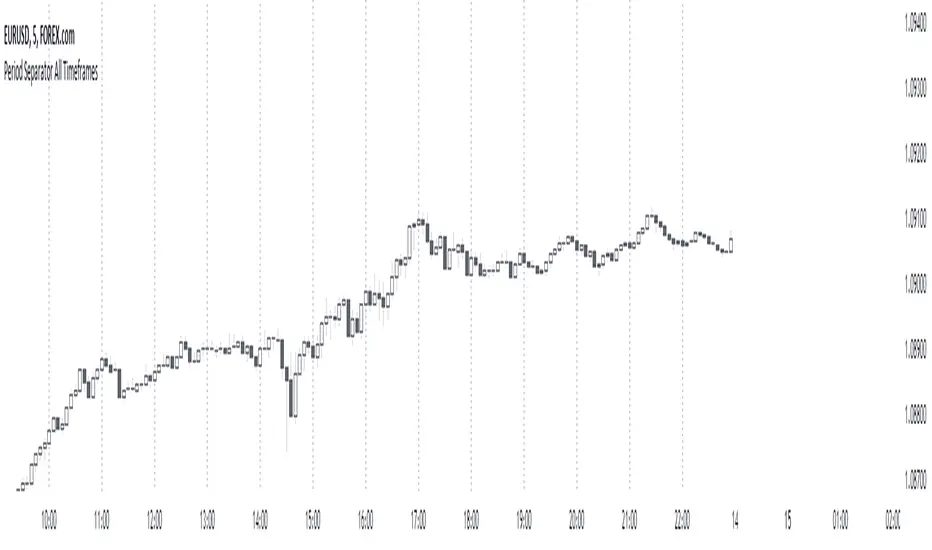
Period Separator All Timeframes
This script allows you to add customizable period separators on your TradingView charts. You can select the timeframe for the separators, and they will only be visible on the same or lower timeframes. This is useful for visually distinguishing different periods, such as hours, days, or weeks, directly on your chart.
How to Use:
Add the Indicator: Add the "Period Separator All Timeframes" indicator to your TradingView chart.
Configure Separator Settings:
Separator Color: Choose the color for the period separator lines.
Separator Style: Select the line style (Solid, Dashed, Dotted).
Separator Width: Set the width of the separator lines.
Separator Timeframe: Select the timeframe for the separators (e.g., 1 hour, 1 day).
View the Separators: The separators will be drawn at the start of each new period based on the selected timeframe.
They will only be visible on the same or lower timeframes.
Use this indicator to easily differentiate between trading sessions, hours, days, or any other timeframe you choose, enhancing your chart analysis and trading strategy.
This script allows you to add customizable period separators on your TradingView charts. You can select the timeframe for the separators, and they will only be visible on the same or lower timeframes. This is useful for visually distinguishing different periods, such as hours, days, or weeks, directly on your chart.
How to Use:
Add the Indicator: Add the "Period Separator All Timeframes" indicator to your TradingView chart.
Configure Separator Settings:
Separator Color: Choose the color for the period separator lines.
Separator Style: Select the line style (Solid, Dashed, Dotted).
Separator Width: Set the width of the separator lines.
Separator Timeframe: Select the timeframe for the separators (e.g., 1 hour, 1 day).
View the Separators: The separators will be drawn at the start of each new period based on the selected timeframe.
They will only be visible on the same or lower timeframes.
Use this indicator to easily differentiate between trading sessions, hours, days, or any other timeframe you choose, enhancing your chart analysis and trading strategy.
نص برمجي مفتوح المصدر
بروح TradingView الحقيقية، قام مبتكر هذا النص البرمجي بجعله مفتوح المصدر، بحيث يمكن للمتداولين مراجعة وظائفه والتحقق منها. شكرا للمؤلف! بينما يمكنك استخدامه مجانًا، تذكر أن إعادة نشر الكود يخضع لقواعد الموقع الخاصة بنا.
إخلاء المسؤولية
لا يُقصد بالمعلومات والمنشورات أن تكون، أو تشكل، أي نصيحة مالية أو استثمارية أو تجارية أو أنواع أخرى من النصائح أو التوصيات المقدمة أو المعتمدة من TradingView. اقرأ المزيد في شروط الاستخدام.
نص برمجي مفتوح المصدر
بروح TradingView الحقيقية، قام مبتكر هذا النص البرمجي بجعله مفتوح المصدر، بحيث يمكن للمتداولين مراجعة وظائفه والتحقق منها. شكرا للمؤلف! بينما يمكنك استخدامه مجانًا، تذكر أن إعادة نشر الكود يخضع لقواعد الموقع الخاصة بنا.
إخلاء المسؤولية
لا يُقصد بالمعلومات والمنشورات أن تكون، أو تشكل، أي نصيحة مالية أو استثمارية أو تجارية أو أنواع أخرى من النصائح أو التوصيات المقدمة أو المعتمدة من TradingView. اقرأ المزيد في شروط الاستخدام.