PINE LIBRARY
ToStringAr
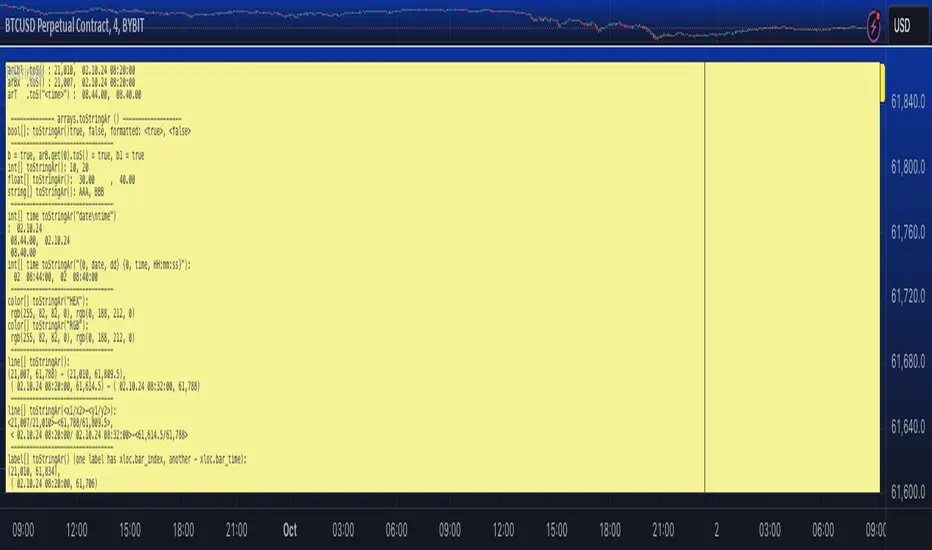
█ OVERVIEW
Contains to string conversion methods arrays of int/float/bool/string/line/label/box types
- toS() - method works like array.join() with more flexibility and
- toStringAr() - converts array to string on a per item basis and returns the resulting string[] array
Conversion of each item to string is made using toS() function from moebius1977/ToS/1 library.
█ GENERAL DESCRIPTION OF LIBRARY FUNCTIONS
All toS(array) methods have same parameters. The only difference will be in format parameter as explained below.
method toS(this, index_from, index_to, separator, showIDs, format, truncate_left, size_limit, nz)
Like array.join() but with string length limit. Joins elements into readable string (length capped at 4000, truncating the end or beg)
Parameters:
this (array<bool>): array to be converted to string
index_from (int): index_from (int) (Optional) Start from this id (starting from 0, in insertion order). If omitted - start from the first item.
index_to (int): index_to (int) (Optional) End with this pair (inclusive, in insertion order). If omitted - to last item.
separator (string): separator (string) (Optional) String to be inserted between pairs. Default: `", "`
showIDs (bool): showIDs (bool) (Optional) If true item's id is added in the form `id: value`.
format (string): format (string) (Optional) Format string fo toS(). If omitted default format is used depending in the type.
truncate_left (bool): truncate_left (bool) (Optional) Truncate from left or right. Default: false.
size_limit (int): size_limit (int) (Optional) Max output string length. Default: 4000.
nz (string): nz (string) (Optional) A string used to represent na (na values are substituted with this string).
format parameter depends on the type:
For toS(bool/int/float[]...) format parameter works in the same way as `str.format()` (i.e. you can use same format strings as with `str.format()` with `{0}` as a placeholder for the value) with some shorthand "format" options available:
--- number ---
- "" => "{0}"
- "number" => "{0}"
- "0" => "{0, number, 0 }"
- "0.0" => "{0, number, 0.0 }"
- "0.00" => "{0, number, 0.00 }"
- "0.000" => "{0, number, 0.000 }"
- "0.0000" => "{0, number, 0.0000 }"
- "0.00000" => "{0, number, 0.00000 }"
- "0.000000" => "{0, number, 0.000000 }"
- "0.0000000" => "{0, number, 0.0000000}"
--- date ---
- "... <date> ... " in any place is substituted with "{0, date, dd.MM.YY}" (e.g. "<date> <time>" results in "{0, date, dd.MM.YY\} {0, time, HH.mm.ss}")
- "date" => "{0, date, dd.MM.YY}"
- "date : time" => "{0, date, dd.MM.YY} : {0, time, HH.mm.ss}"
- "dd.MM" => "{0, date, dd:MM}"
- "dd" => "{0, date, dd}"
--- time ---
- "... <time> ... " in any place is substituted with "{0, time, HH.mm.ss}" (e.g. "<date> <time>" results in "{0, date, dd.MM.YY\} {0, time, HH.mm.ss}")
- "time" => "{0, time, HH:mm:ss}"
- "HH:mm" => "{0, time, HH:mm}"
- "mm:ss" => "{0, time, mm:ss}"
- "date time" => "{0, date, dd.MM.YY\} {0, time, HH.mm.ss}"
- "date, time" => "{0, date, dd.MM.YY\}, {0, time, HH.mm.ss}"
- "date,time" => "{0, date, dd.MM.YY\},{0, time, HH.mm.ss}"
- "date\ntime" => "{0, date, dd.MM.YY\}\n{0, time, HH.mm.ss}"
For toS(line[]...):
format (string): (string) (Optional) Use `x1` as placeholder for `x1` and so on. E.g. default format is `"(x1, y1) - (x2, y2)"`.
For toS(label[]...):
format (string): (string) (Optional) Use `x1` as placeholder for `x`, `y1 - for `y` and `txt` for label's text. E.g. default format is `(x1, y1): "txt"` if ptint_text is true and `(x1, y1)` if false.
For toS(box[]... ):
format (string): (string) (Optional) Use `x1` as placeholder for `x`, `y1 - for `y` etc. E.g. default format is "(x1, y1) - (x2, y2)".
For toS(color][]... ):
format (string): (string) (Optional) Options are "HEX" (e.g. "#FFFFFF33") or "RGB" (e.g. "rgb(122,122,122,23)"). Default is "HEX".
All toStringAr() methods just convert each item to string using toS with same format options as described above.
Parameters:
arr (array<bool>): Array to be converted to a string array.
format (string): Format string.
nz (string): Placeholder for na items.
█ FULL OF FUNCTIONS AND PARAMETERS
Library "ToStringAr"
Contains toString/toS conversion methods for int/float/bool/string/line/label/box and arrays and matrices thereof. Also contains a string wraping function.
method toS(this, index_from, index_to, separator, showIDs, format, truncate_left, size_limit, nz)
Namespace types: array<bool>
Parameters:
this (array<bool>)
index_from (int)
index_to (int)
separator (string)
showIDs (bool)
format (string)
truncate_left (bool)
size_limit (int)
nz (string)
method toS(this, index_from, index_to, separator, showIDs, format, truncate_left, size_limit, nz)
Namespace types: array<int>
Parameters:
this (array<int>)
index_from (int)
index_to (int)
separator (string)
showIDs (bool)
format (string)
truncate_left (bool)
size_limit (int)
nz (string)
method toS(this, index_from, index_to, separator, showIDs, format, truncate_left, size_limit, nz)
Namespace types: array<float>
Parameters:
this (array<float>)
index_from (int)
index_to (int)
separator (string)
showIDs (bool)
format (string)
truncate_left (bool)
size_limit (int)
nz (string)
method toS(this, index_from, index_to, separator, showIDs, format, truncate_left, size_limit, nz)
Namespace types: array<string>
Parameters:
this (array<string>)
index_from (int)
index_to (int)
separator (string)
showIDs (bool)
format (string)
truncate_left (bool)
size_limit (int)
nz (string)
method toS(this, index_from, index_to, separator, showIDs, format, truncate_left, size_limit, nz)
Namespace types: array<line>
Parameters:
this (array<line>)
index_from (int)
index_to (int)
separator (string)
showIDs (bool)
format (string)
truncate_left (bool)
size_limit (int)
nz (string)
method toS(this, index_from, index_to, separator, showIDs, format, truncate_left, size_limit, nz)
Namespace types: array<label>
Parameters:
this (array<label>)
index_from (int)
index_to (int)
separator (string)
showIDs (bool)
format (string)
truncate_left (bool)
size_limit (int)
nz (string)
method toS(this, index_from, index_to, separator, showIDs, format, truncate_left, size_limit, nz)
Namespace types: array<box>
Parameters:
this (array<box>)
index_from (int)
index_to (int)
separator (string)
showIDs (bool)
format (string)
truncate_left (bool)
size_limit (int)
nz (string)
method toS(this, index_from, index_to, separator, showIDs, format, truncate_left, size_limit, nz)
Namespace types: array<color>
Parameters:
this (array<color>)
index_from (int)
index_to (int)
separator (string)
showIDs (bool)
format (string)
truncate_left (bool)
size_limit (int)
nz (string)
method toStringAr(arr, format, nz)
Namespace types: array<bool>
Parameters:
arr (array<bool>)
format (string)
nz (string)
method toStringAr(arr, format, nz)
Namespace types: array<int>
Parameters:
arr (array<int>)
format (string)
nz (string)
method toStringAr(arr, format, nz)
Namespace types: array<float>
Parameters:
arr (array<float>)
format (string)
nz (string)
method toStringAr(arr, format, nz)
Namespace types: array<string>
Parameters:
arr (array<string>)
format (string)
nz (string)
method toStringAr(arr, format, nz)
Namespace types: array<color>
Parameters:
arr (array<color>)
format (string)
nz (string)
method toStringAr(arr, format, nz)
Namespace types: array<line>
Parameters:
arr (array<line>)
format (string)
nz (string)
method toStringAr(arr, format, nz)
Namespace types: array<label>
Parameters:
arr (array<label>)
format (string)
nz (string)
method toStringAr(arr, format, nz)
Namespace types: array<box>
Parameters:
arr (array<box>)
format (string)
nz (string)
Contains to string conversion methods arrays of int/float/bool/string/line/label/box types
- toS() - method works like array.join() with more flexibility and
- toStringAr() - converts array to string on a per item basis and returns the resulting string[] array
Conversion of each item to string is made using toS() function from moebius1977/ToS/1 library.
█ GENERAL DESCRIPTION OF LIBRARY FUNCTIONS
All toS(array) methods have same parameters. The only difference will be in format parameter as explained below.
method toS(this, index_from, index_to, separator, showIDs, format, truncate_left, size_limit, nz)
Like array.join() but with string length limit. Joins elements into readable string (length capped at 4000, truncating the end or beg)
Parameters:
this (array<bool>): array to be converted to string
index_from (int): index_from (int) (Optional) Start from this id (starting from 0, in insertion order). If omitted - start from the first item.
index_to (int): index_to (int) (Optional) End with this pair (inclusive, in insertion order). If omitted - to last item.
separator (string): separator (string) (Optional) String to be inserted between pairs. Default: `", "`
showIDs (bool): showIDs (bool) (Optional) If true item's id is added in the form `id: value`.
format (string): format (string) (Optional) Format string fo toS(). If omitted default format is used depending in the type.
truncate_left (bool): truncate_left (bool) (Optional) Truncate from left or right. Default: false.
size_limit (int): size_limit (int) (Optional) Max output string length. Default: 4000.
nz (string): nz (string) (Optional) A string used to represent na (na values are substituted with this string).
format parameter depends on the type:
For toS(bool/int/float[]...) format parameter works in the same way as `str.format()` (i.e. you can use same format strings as with `str.format()` with `{0}` as a placeholder for the value) with some shorthand "format" options available:
--- number ---
- "" => "{0}"
- "number" => "{0}"
- "0" => "{0, number, 0 }"
- "0.0" => "{0, number, 0.0 }"
- "0.00" => "{0, number, 0.00 }"
- "0.000" => "{0, number, 0.000 }"
- "0.0000" => "{0, number, 0.0000 }"
- "0.00000" => "{0, number, 0.00000 }"
- "0.000000" => "{0, number, 0.000000 }"
- "0.0000000" => "{0, number, 0.0000000}"
--- date ---
- "... <date> ... " in any place is substituted with "{0, date, dd.MM.YY}" (e.g. "<date> <time>" results in "{0, date, dd.MM.YY\} {0, time, HH.mm.ss}")
- "date" => "{0, date, dd.MM.YY}"
- "date : time" => "{0, date, dd.MM.YY} : {0, time, HH.mm.ss}"
- "dd.MM" => "{0, date, dd:MM}"
- "dd" => "{0, date, dd}"
--- time ---
- "... <time> ... " in any place is substituted with "{0, time, HH.mm.ss}" (e.g. "<date> <time>" results in "{0, date, dd.MM.YY\} {0, time, HH.mm.ss}")
- "time" => "{0, time, HH:mm:ss}"
- "HH:mm" => "{0, time, HH:mm}"
- "mm:ss" => "{0, time, mm:ss}"
- "date time" => "{0, date, dd.MM.YY\} {0, time, HH.mm.ss}"
- "date, time" => "{0, date, dd.MM.YY\}, {0, time, HH.mm.ss}"
- "date,time" => "{0, date, dd.MM.YY\},{0, time, HH.mm.ss}"
- "date\ntime" => "{0, date, dd.MM.YY\}\n{0, time, HH.mm.ss}"
For toS(line[]...):
format (string): (string) (Optional) Use `x1` as placeholder for `x1` and so on. E.g. default format is `"(x1, y1) - (x2, y2)"`.
For toS(label[]...):
format (string): (string) (Optional) Use `x1` as placeholder for `x`, `y1 - for `y` and `txt` for label's text. E.g. default format is `(x1, y1): "txt"` if ptint_text is true and `(x1, y1)` if false.
For toS(box[]... ):
format (string): (string) (Optional) Use `x1` as placeholder for `x`, `y1 - for `y` etc. E.g. default format is "(x1, y1) - (x2, y2)".
For toS(color][]... ):
format (string): (string) (Optional) Options are "HEX" (e.g. "#FFFFFF33") or "RGB" (e.g. "rgb(122,122,122,23)"). Default is "HEX".
All toStringAr() methods just convert each item to string using toS with same format options as described above.
Parameters:
arr (array<bool>): Array to be converted to a string array.
format (string): Format string.
nz (string): Placeholder for na items.
█ FULL OF FUNCTIONS AND PARAMETERS
Library "ToStringAr"
Contains toString/toS conversion methods for int/float/bool/string/line/label/box and arrays and matrices thereof. Also contains a string wraping function.
method toS(this, index_from, index_to, separator, showIDs, format, truncate_left, size_limit, nz)
Namespace types: array<bool>
Parameters:
this (array<bool>)
index_from (int)
index_to (int)
separator (string)
showIDs (bool)
format (string)
truncate_left (bool)
size_limit (int)
nz (string)
method toS(this, index_from, index_to, separator, showIDs, format, truncate_left, size_limit, nz)
Namespace types: array<int>
Parameters:
this (array<int>)
index_from (int)
index_to (int)
separator (string)
showIDs (bool)
format (string)
truncate_left (bool)
size_limit (int)
nz (string)
method toS(this, index_from, index_to, separator, showIDs, format, truncate_left, size_limit, nz)
Namespace types: array<float>
Parameters:
this (array<float>)
index_from (int)
index_to (int)
separator (string)
showIDs (bool)
format (string)
truncate_left (bool)
size_limit (int)
nz (string)
method toS(this, index_from, index_to, separator, showIDs, format, truncate_left, size_limit, nz)
Namespace types: array<string>
Parameters:
this (array<string>)
index_from (int)
index_to (int)
separator (string)
showIDs (bool)
format (string)
truncate_left (bool)
size_limit (int)
nz (string)
method toS(this, index_from, index_to, separator, showIDs, format, truncate_left, size_limit, nz)
Namespace types: array<line>
Parameters:
this (array<line>)
index_from (int)
index_to (int)
separator (string)
showIDs (bool)
format (string)
truncate_left (bool)
size_limit (int)
nz (string)
method toS(this, index_from, index_to, separator, showIDs, format, truncate_left, size_limit, nz)
Namespace types: array<label>
Parameters:
this (array<label>)
index_from (int)
index_to (int)
separator (string)
showIDs (bool)
format (string)
truncate_left (bool)
size_limit (int)
nz (string)
method toS(this, index_from, index_to, separator, showIDs, format, truncate_left, size_limit, nz)
Namespace types: array<box>
Parameters:
this (array<box>)
index_from (int)
index_to (int)
separator (string)
showIDs (bool)
format (string)
truncate_left (bool)
size_limit (int)
nz (string)
method toS(this, index_from, index_to, separator, showIDs, format, truncate_left, size_limit, nz)
Namespace types: array<color>
Parameters:
this (array<color>)
index_from (int)
index_to (int)
separator (string)
showIDs (bool)
format (string)
truncate_left (bool)
size_limit (int)
nz (string)
method toStringAr(arr, format, nz)
Namespace types: array<bool>
Parameters:
arr (array<bool>)
format (string)
nz (string)
method toStringAr(arr, format, nz)
Namespace types: array<int>
Parameters:
arr (array<int>)
format (string)
nz (string)
method toStringAr(arr, format, nz)
Namespace types: array<float>
Parameters:
arr (array<float>)
format (string)
nz (string)
method toStringAr(arr, format, nz)
Namespace types: array<string>
Parameters:
arr (array<string>)
format (string)
nz (string)
method toStringAr(arr, format, nz)
Namespace types: array<color>
Parameters:
arr (array<color>)
format (string)
nz (string)
method toStringAr(arr, format, nz)
Namespace types: array<line>
Parameters:
arr (array<line>)
format (string)
nz (string)
method toStringAr(arr, format, nz)
Namespace types: array<label>
Parameters:
arr (array<label>)
format (string)
nz (string)
method toStringAr(arr, format, nz)
Namespace types: array<box>
Parameters:
arr (array<box>)
format (string)
nz (string)
مكتبة باين
كمثال للقيم التي تتبناها TradingView، نشر المؤلف شيفرة باين كمكتبة مفتوحة المصدر بحيث يمكن لمبرمجي باين الآخرين من مجتمعنا استخدامه بحرية. تحياتنا للمؤلف! يمكنك استخدام هذه المكتبة بشكل خاص أو في منشورات أخرى مفتوحة المصدر، ولكن إعادة استخدام هذا الرمز في المنشورات تخضع لقواعد الموقع.
إخلاء المسؤولية
لا يُقصد بالمعلومات والمنشورات أن تكون، أو تشكل، أي نصيحة مالية أو استثمارية أو تجارية أو أنواع أخرى من النصائح أو التوصيات المقدمة أو المعتمدة من TradingView. اقرأ المزيد في شروط الاستخدام.
مكتبة باين
كمثال للقيم التي تتبناها TradingView، نشر المؤلف شيفرة باين كمكتبة مفتوحة المصدر بحيث يمكن لمبرمجي باين الآخرين من مجتمعنا استخدامه بحرية. تحياتنا للمؤلف! يمكنك استخدام هذه المكتبة بشكل خاص أو في منشورات أخرى مفتوحة المصدر، ولكن إعادة استخدام هذا الرمز في المنشورات تخضع لقواعد الموقع.
إخلاء المسؤولية
لا يُقصد بالمعلومات والمنشورات أن تكون، أو تشكل، أي نصيحة مالية أو استثمارية أو تجارية أو أنواع أخرى من النصائح أو التوصيات المقدمة أو المعتمدة من TradingView. اقرأ المزيد في شروط الاستخدام.