OPEN-SOURCE SCRIPT
تم تحديثه Sessions Candle Colors
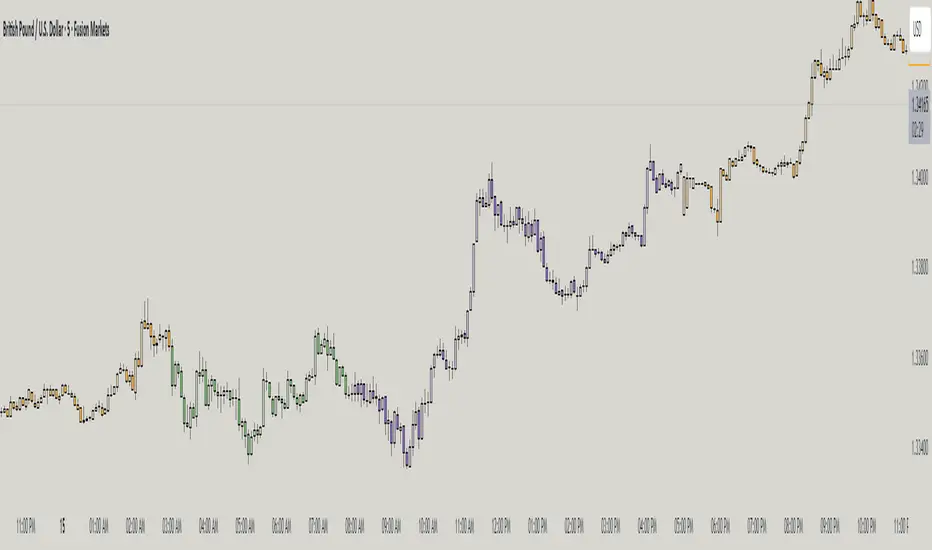
1. Candle Display Mode
Choose how your candles are rendered:
Normal – Standard bullish/bearish candles with theme-based colors.
Normal – Single – Candles displayed in a single neutral tone.
Session – Candles colored by active trading sessions.
Session – Single – Session-based candles in a single tone.
None – Disables custom candles (useful if you prefer chart elements only).
2. Theme: Normal Candles
Includes a curated set of themes for standard candles.
Default: Light – BW
Available Themes:
Dark – Prime
Dark – Violet
Dark – Ice
Dark – Bronze
Dark – BW
Light – BW
Light – ICT (Inner Circle Trader)
Light – S&F (Set and Forget)
3. Theme: Session Candles
Custom palettes for session-based modes:
Light – AnandaDivine
Light – WealthFRX
Note: “Light” and “Dark” indicate which chart background the theme is optimized for.
4. Hide Gaps
Enables a custom gapless mode by forcing each candle’s open to match the previous close.
This option helps maintain visual continuity on charts with irregular price feeds.
Tip: For best results, disable TradingView’s built-in candles under chart settings before enabling this indicator.
Choose how your candles are rendered:
Normal – Standard bullish/bearish candles with theme-based colors.
Normal – Single – Candles displayed in a single neutral tone.
Session – Candles colored by active trading sessions.
Session – Single – Session-based candles in a single tone.
None – Disables custom candles (useful if you prefer chart elements only).
2. Theme: Normal Candles
Includes a curated set of themes for standard candles.
Default: Light – BW
Available Themes:
Dark – Prime
Dark – Violet
Dark – Ice
Dark – Bronze
Dark – BW
Light – BW
Light – ICT (Inner Circle Trader)
Light – S&F (Set and Forget)
3. Theme: Session Candles
Custom palettes for session-based modes:
Light – AnandaDivine
Light – WealthFRX
Note: “Light” and “Dark” indicate which chart background the theme is optimized for.
4. Hide Gaps
Enables a custom gapless mode by forcing each candle’s open to match the previous close.
This option helps maintain visual continuity on charts with irregular price feeds.
Tip: For best results, disable TradingView’s built-in candles under chart settings before enabling this indicator.
ملاحظات الأخبار
Version 1.1Introduced a new visual theme: Light – Serenity, designed to enhance clarity, and provide a calming charting experience.
نص برمجي مفتوح المصدر
بروح TradingView الحقيقية، قام مبتكر هذا النص البرمجي بجعله مفتوح المصدر، بحيث يمكن للمتداولين مراجعة وظائفه والتحقق منها. شكرا للمؤلف! بينما يمكنك استخدامه مجانًا، تذكر أن إعادة نشر الكود يخضع لقواعد الموقع الخاصة بنا.
إخلاء المسؤولية
لا يُقصد بالمعلومات والمنشورات أن تكون، أو تشكل، أي نصيحة مالية أو استثمارية أو تجارية أو أنواع أخرى من النصائح أو التوصيات المقدمة أو المعتمدة من TradingView. اقرأ المزيد في شروط الاستخدام.
نص برمجي مفتوح المصدر
بروح TradingView الحقيقية، قام مبتكر هذا النص البرمجي بجعله مفتوح المصدر، بحيث يمكن للمتداولين مراجعة وظائفه والتحقق منها. شكرا للمؤلف! بينما يمكنك استخدامه مجانًا، تذكر أن إعادة نشر الكود يخضع لقواعد الموقع الخاصة بنا.
إخلاء المسؤولية
لا يُقصد بالمعلومات والمنشورات أن تكون، أو تشكل، أي نصيحة مالية أو استثمارية أو تجارية أو أنواع أخرى من النصائح أو التوصيات المقدمة أو المعتمدة من TradingView. اقرأ المزيد في شروط الاستخدام.